Required Federal & State Clearances
Pennsylvania state legislation, Act 153 of 2014 and Act 15 of 2015 requires that companies entering into co-op or internship agreements (paid and unpaid) with public schools designate one adult employee to secure federal and state clearances. That individual will be selected in collaboration with the School-To-Career Coordinator and will be the designated supervisor of the co-op or internship student. The designated supervisor must have the following three clearances that will be valid for 60 months.
The three (3) required clearances are:
Act 34 – Pennsylvania State Criminal Record Check
Click here to apply online. Fee: $0.00
When completing the online registration: Click on “New Record Check” (Volunteers only).
Company Request information: Enter Lehigh Career & Technical Institute information.
Be sure to document the control number and your name exactly as it was entered in the system. Results can be retrieved at the same web address using the control number and exact name.
Forward results to nikishern@mylcti.org
Act 151 – Pennsylvania Child Abuse History Clearance
Click here to apply online. Fee: $0.00
When completing the online registration: On the Application Purpose page, select “Volunteer Having Contact with Children”. Sub Purpose: Select “Other: Lehigh Career & Technical Institute”.
Enter identifying information including your e-mail address. You will be e-mailed a password, then log back in with the password and change it to a password of your choosing. This system will ask for addresses of your past residences and listings of everyone you have lived with. You may select results in the form of an e-mail and/or a hard mailed copy.
Forward results to nikishern@mylcti.org
Note: Act 151 clearance fee waived one time within a 5 year period.
Act 114 – Federal Criminal History Record (Fingerprinting)
This clearance is only required if you have not been a PA resident during the entirety of the previous ten-year period. If you have been a resident of PA during the entirety of the previous ten-year period, please read and complete the Disclosure Statement Application for Volunteers form instead.
Click here to begin the fingerprinting process. Fee: $23.85 (subject to change)
Click on the link to start fingerprinting process. Register online with IdentoGO systems (the Service Code for LCTI is 1KG6NX). Fingerprints are done at the IdentoGO fingerprinting location you choose on the website. Payment is made at IdentoGO center when you go for electronic fingerprinting. An unofficial report will be mailed to you.
Forward receipt with UE ID number to nikishern@mylcti.org
IdentoGO locations: 1328 Hanover Ave., Allentown, 1866 Leithsville Rd., Hellertown and
101 N. Cedar Crest Blvd Allentown, PA
We recommend online registrations for quicker processing but you also have the option to mail forms to the departments. All forms and links to the websites can be found at lcti.org/clear. If you have any questions, please contact the School-To-Career office at 610-799-1361.