 Here’s an easy way Lehigh Career & Technical Institute parents can make life for themselves and their students a little simpler: Sign up for MySchoolBucks.
Here’s an easy way Lehigh Career & Technical Institute parents can make life for themselves and their students a little simpler: Sign up for MySchoolBucks.
MySchoolBucks is an online payment service that lets parents or guardians add money to their student’s meal account with a credit or debit card, eliminating the need to send cash or checks to school. Parents can also check account balances, set up low-balance alerts, schedule automatic payments and review recent purchases with the click of a button.
MySchoolBucks offers a free smartphone app — MSB Anywhere — that’s available for both Apple and Android devices, so parents can monitor their student meal accounts on the go.
Visit MySchoolBucks.com to register for a free account. Be sure to have your student’s LCTI identification number handy and when prompted to select a district, choose Lehigh Career & Technical Institute. Contact MySchoolBucks at 1-855-832-5226 or parentsupport@myschoolbucks.com for technical support.
Questions about LCTI’s student meal accounts? Call Food Services 610-799-1349.
4500
Education Park Drive
Schnecksville, PA
18078
