 The lazy days of summer are gone and the hustle and bustle of a new school year is here. Soon, it’ll be time for Halloween, Thanksgiving, the winter holidays and New Year’s Eve. Yikes!
The lazy days of summer are gone and the hustle and bustle of a new school year is here. Soon, it’ll be time for Halloween, Thanksgiving, the winter holidays and New Year’s Eve. Yikes!
Luckily, Lehigh Career & Technical Institute offers two Web-based tools that make it easy for parents to keep track of their students grades and more, even when things are hectic.
1. Skyward Family Access
Skyward Family Access is an online information and communication hub that allows students and their parents to monitor students’ grades, attendance and a lot more. To access Skyward, you’ll need the username and password mailed home with new student packets in August. Returning students who need a username/password reset should complete this form or call Student Services at 610-799-1366.
Parents, guardians and students can use Skyward to view the following information:
- Assignments, grades and report cards
- Class schedules, attendance records and discipline referrals
- Health records and emergency contact information
- Calendars and messages from LCTI
Additionally, parents and guardians can use Skyward to accomplish the following tasks:
- Print report cards and other materials
- Report a student absent
- Update contact information
- Communicate with teachers, counselors and other school personnel
Plus, Skyward offers a free smartphone app — Skyward Mobile Access — that makes it easy for students and parents to stay on top of school stuff even when they’re on the go. The app is available for both Apple and Android devices. Watch the video below to learn more.
2. MySchoolBucks
MySchoolBucks is an online payment service that makes it simple for parents or guardians to add money to their student’s school meal account using a credit or debit card.
The service allows parents to view recent purchases, check account balances, schedule automatic payments and set up low-balance alerts, eliminating the need to send cash or checks to school with students.
To create and manage an account, head to myschoolbucks.com and use these step-by-step instructions to get started. Questions about how the service works? Contact MySchoolBucks by phone at 1-855-832-5226 or by email at parentsupport@myschoolbucks.com.
Like Skyward, MySchoolBucks offers a smartphone app — MSB Anywhere — that’s free and available for both Apple and Android devices. Watch the video below to learn more.
4500
Education Park Drive
Schnecksville, PA
18078
